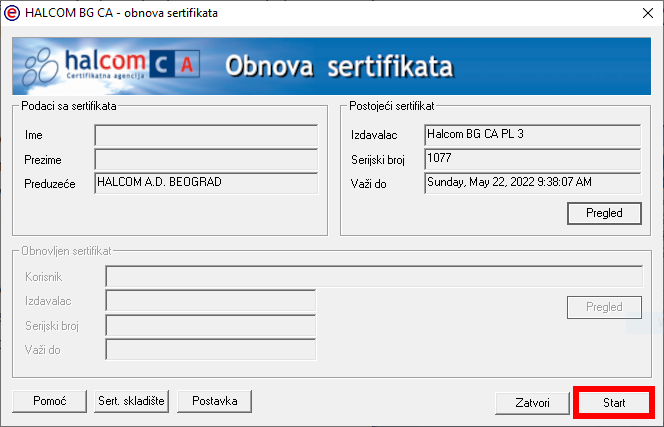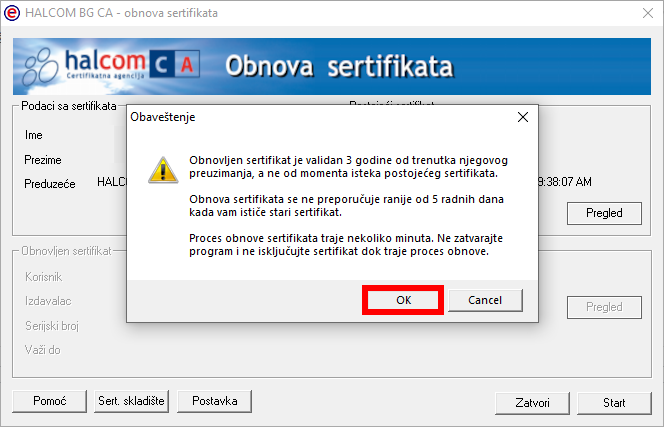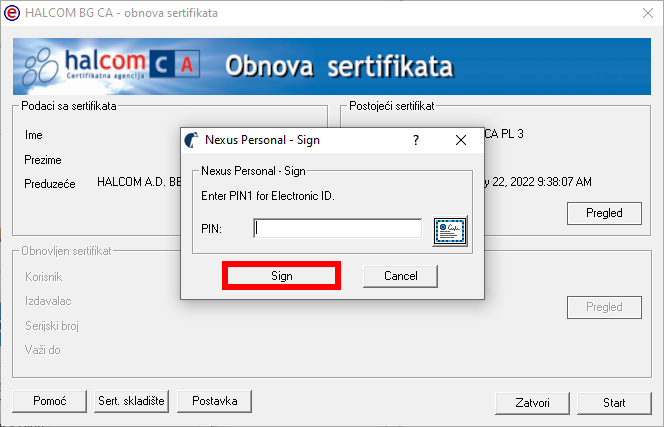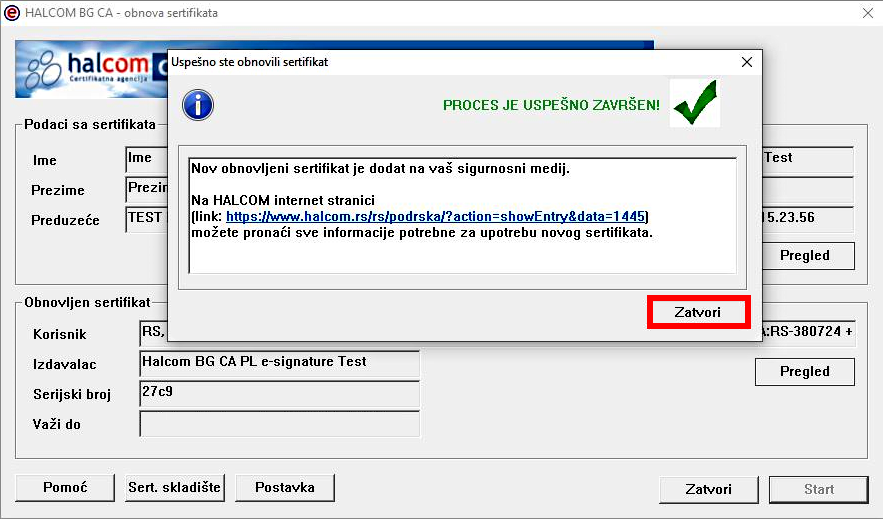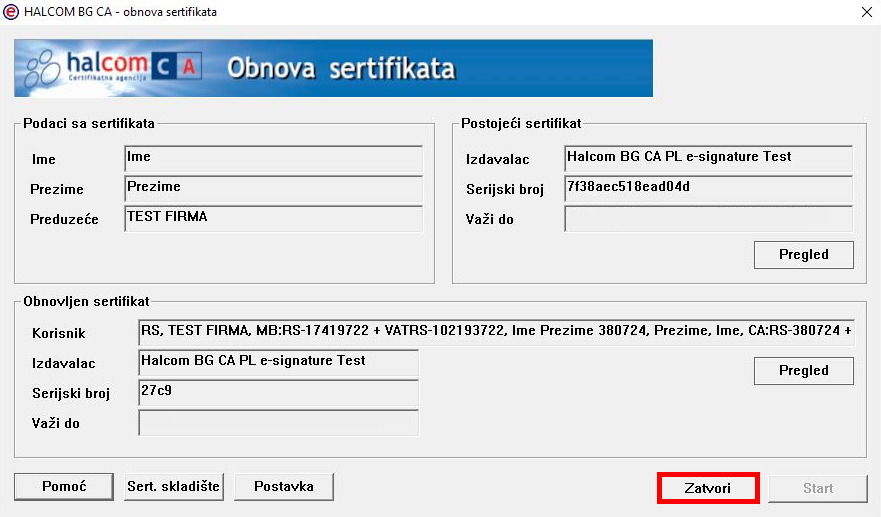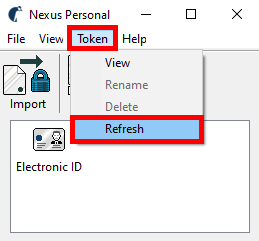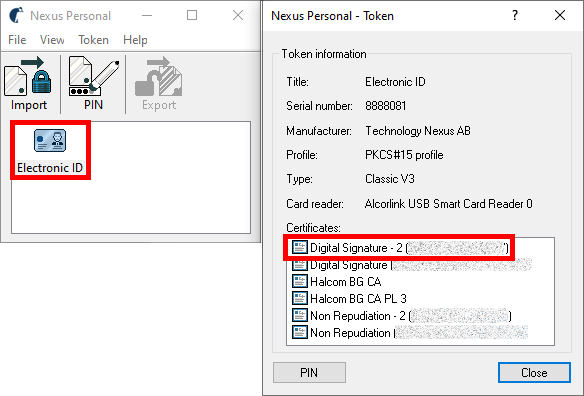Before downloading the renewed certificate, carefully read the instructions below.
Digital certificate enrolment:
Brief instructions:
Click on Download button above
Insert the smart card into reader or USB key in the computer.
Run the ObnovaRS.exe program after the download is complete
NOTICE: The renewed digital certificate has a validity period of 3 years, starting from the moment of renewal and not when the old certificate expires.
The renewal is not recommended earlier than a week before the old certificate expires.
The digital certificate renewal process take a few minutes to complete. Do not close the program or remove the smart card form the reader during this process.
Confirm the displayed notification by clicking OK.