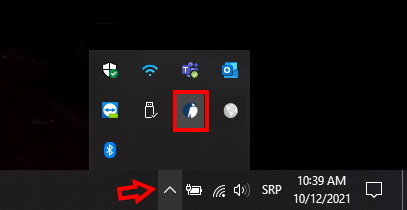In case of recieving error mesagges Error while working with form and Signing of documents failed or has been cancelled, when signing order or batch in Hal E-Bank application, you need to verify:
If you do not have the described icon, you need to click on Start (the first button in the bottom left corner of the screen) and type “nexus” on the keyboard.
Nexus Personal Security Client will appear in the search results, click on it to launch it and then try to sign the payment order again.
If Nexus Personal is running, is the certificate recognized
If “Electronic ID” is not shown in the white field when you open Nexus, you need to close the Hal E-Bank application and remove and return the smart card/USB key. If the “Electronic ID” appeared in Nexus, you can start Hal E-Bank and try to sign the payment order.
In case you are still unable to sign the order, please contact us at helpdesk@halcom.rs or 011/3032-432 .