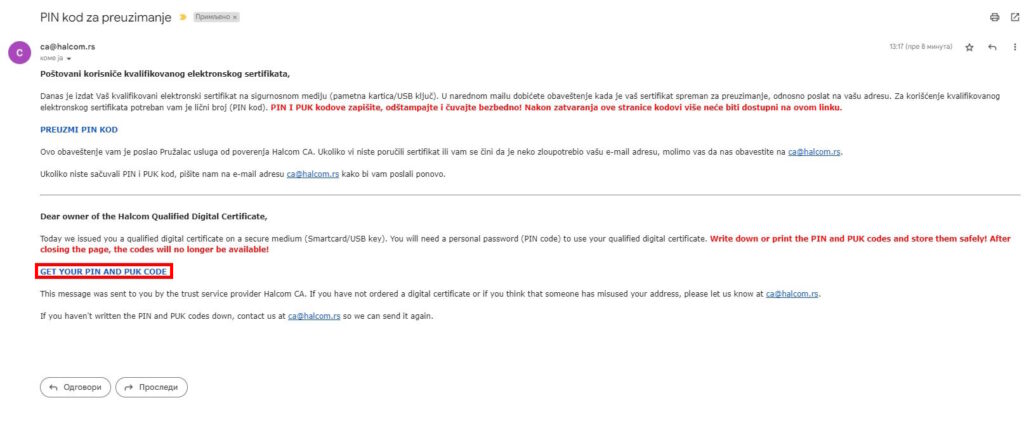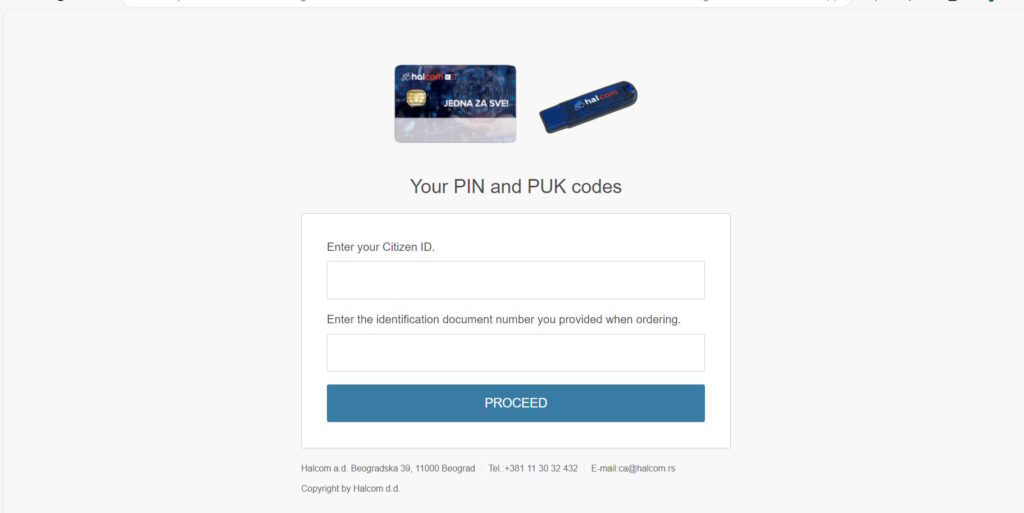To obtain the PIN and PUK codes for your new certificate, follow the instructions in the email sent to the address you entered when ordering the certificate. An e-mail will be sent to you when the process of creating the certificate is completed.
Open the e-mail with the subject “Halcom sertifikat – preuzimanje PIN koda” sent from ca@halcom.rs
Page with heading “Your PIN and PUK codes” will appear.
In the first field enter Citizen ID (JMBG). In the second field enter the number of the personal document you provided in order forms and click on PROCEED.
*If you are a non-resident, you will only have a field for personal document number (passport).
You will need the PIN code to activate the new smart card/USB key (instructions).
The card number and PUK code are necessary for unlocking the certificate, if the wrong PIN code is entered three times in a row.