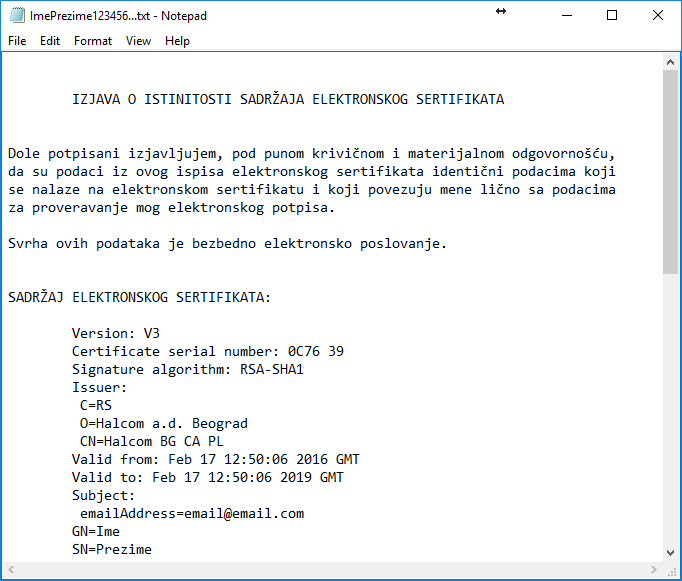If you have access to Hal E-Bank application, in top menu go to Tools > Service programs > Certificate export.
Present a signed copy of the “Izjava o istinitosti sadržaja elektronskog sertifikata” to the bank, with which you have concluded an agreement on electronic banking.
If you do not have access to Hal E-Bank, you need to download a certificate export program.
BRIEF INTRUCTIONS:
1
Insert yout smat card into reader or USB key in USB port.
2
Run IzvozSertifikata.exe