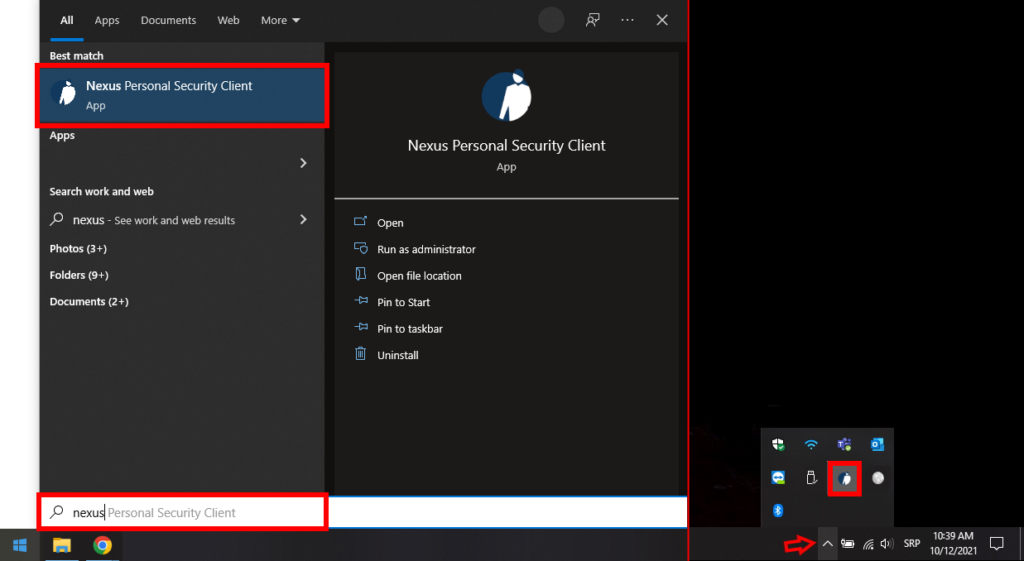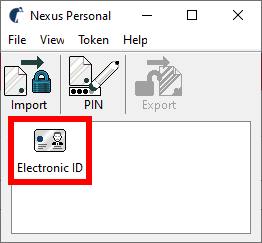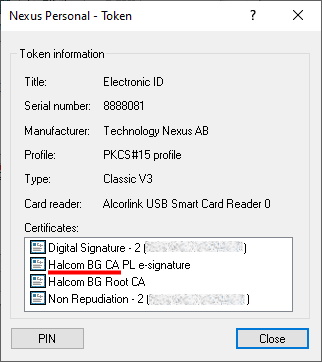To work with state portals and digitally signing of documents, you must have a qualified electronic certificate.
To determine if your certificate is qualified or nonqualified, connect it to your computer and follow the steps below.
1
3
The certificates are displayed in the lower part of the window.
If a certificate with the name “HALCOM BG CA …” is displayed, you have a qualified certificate that has the ability to access state portals.
If a certificate with the name “EBB BEOGRAD CA 3” is displayed, you have a nonqualified certificate that can only be used for the Hal E-Bank application.