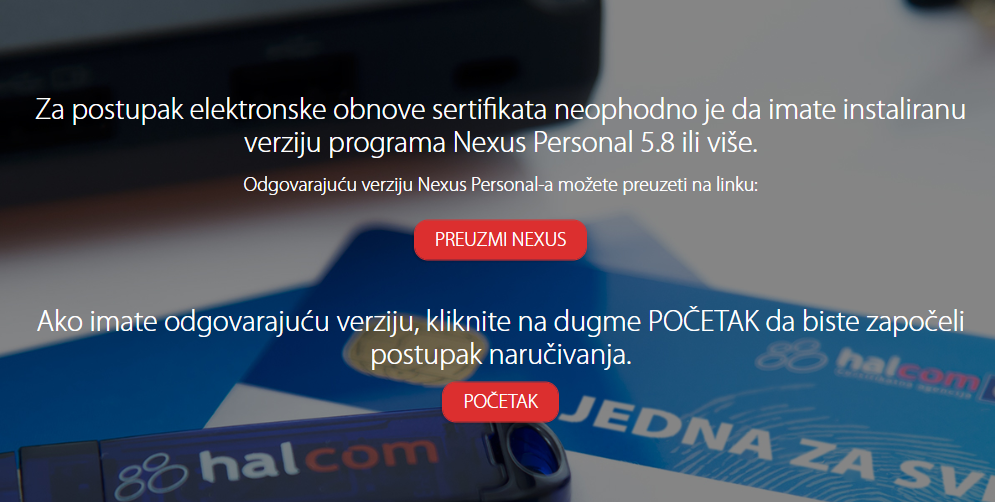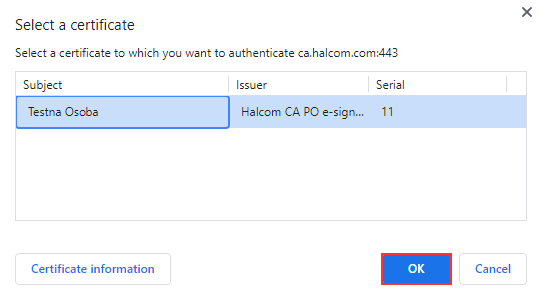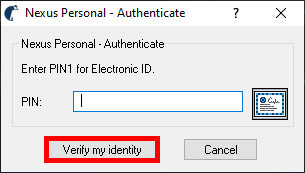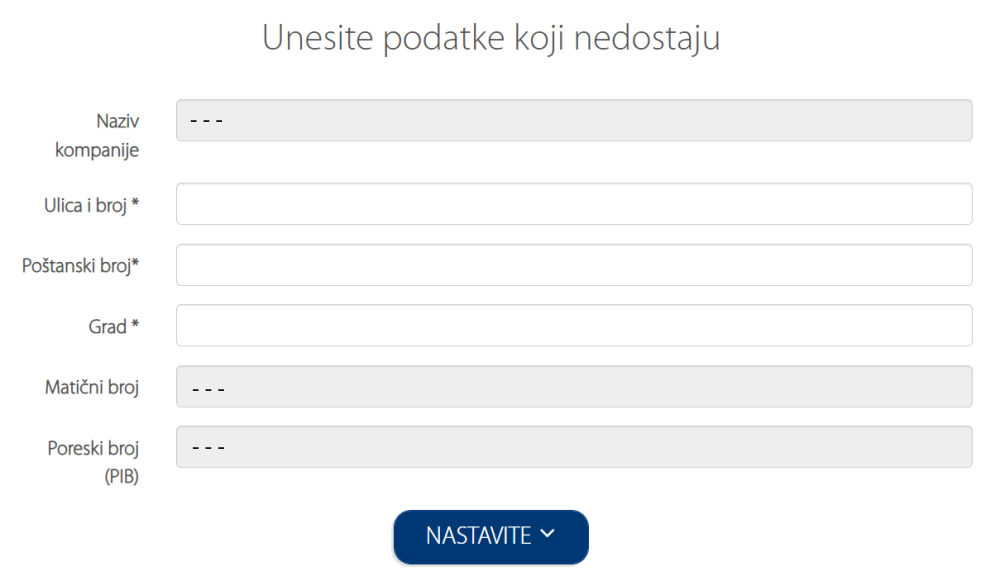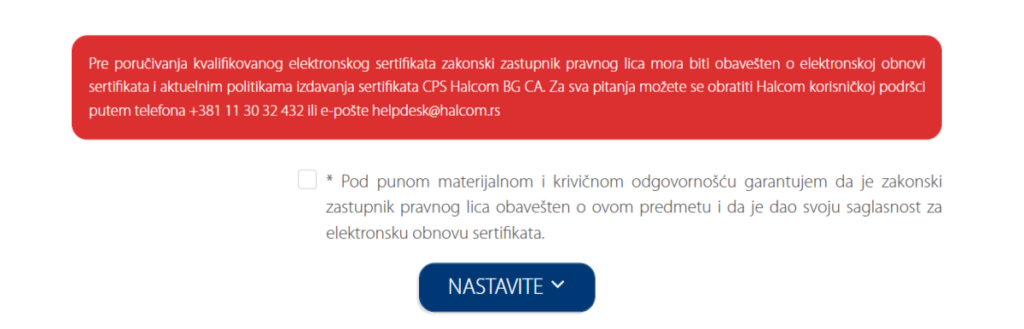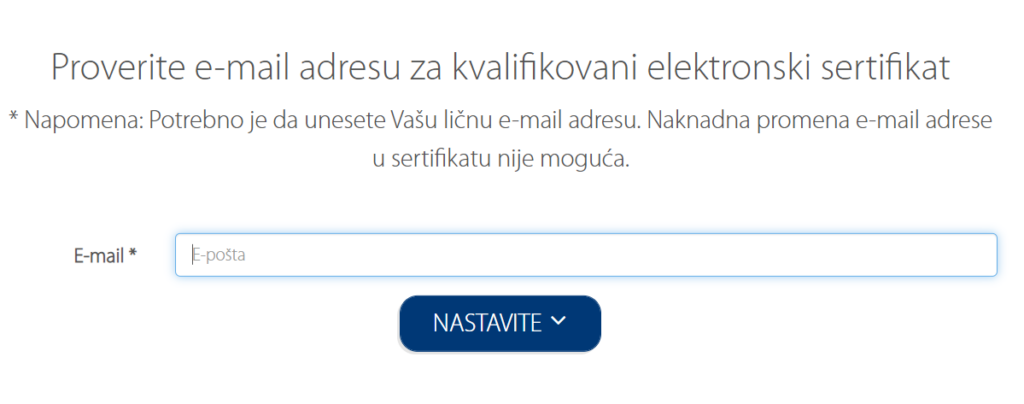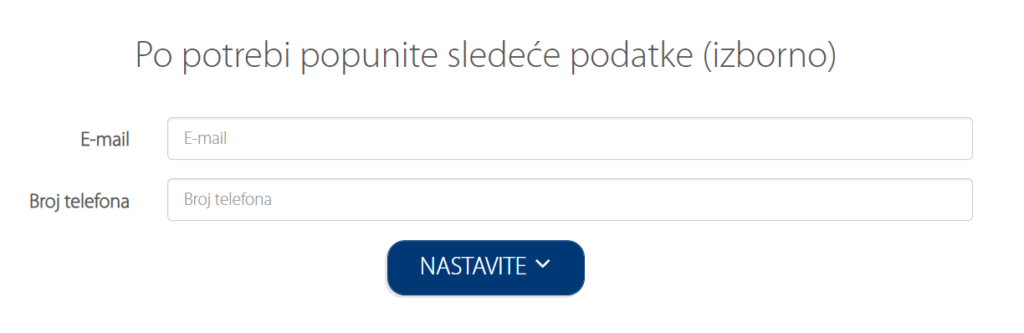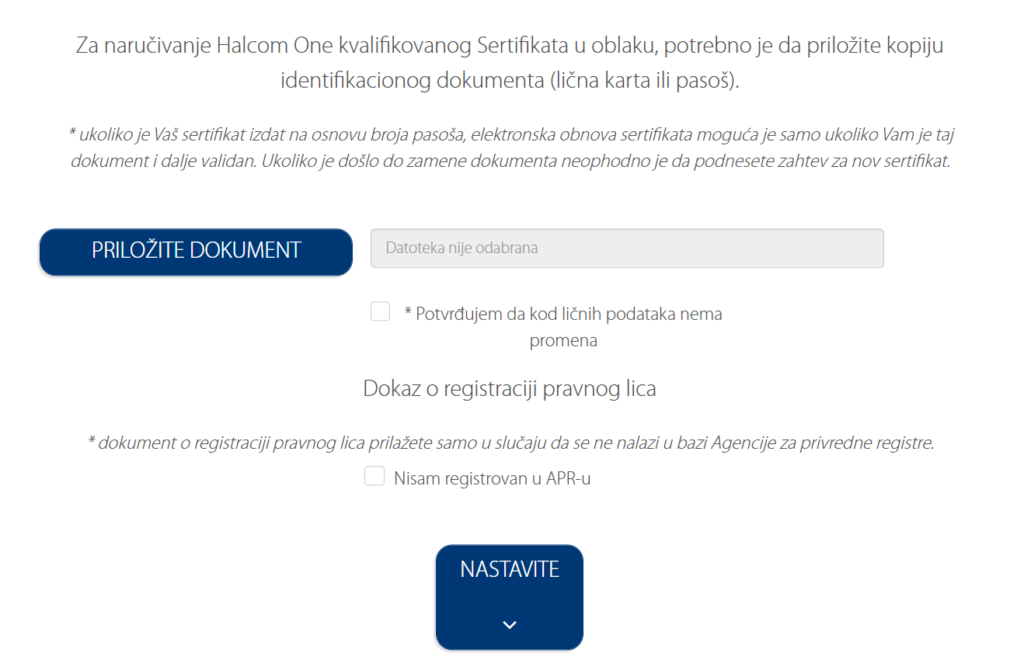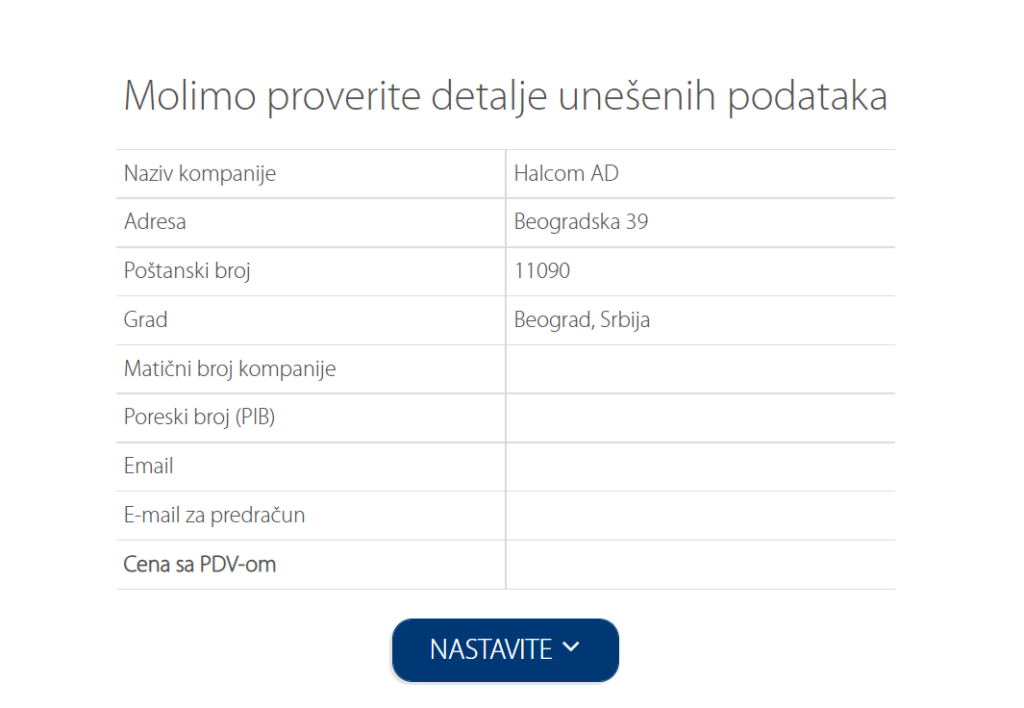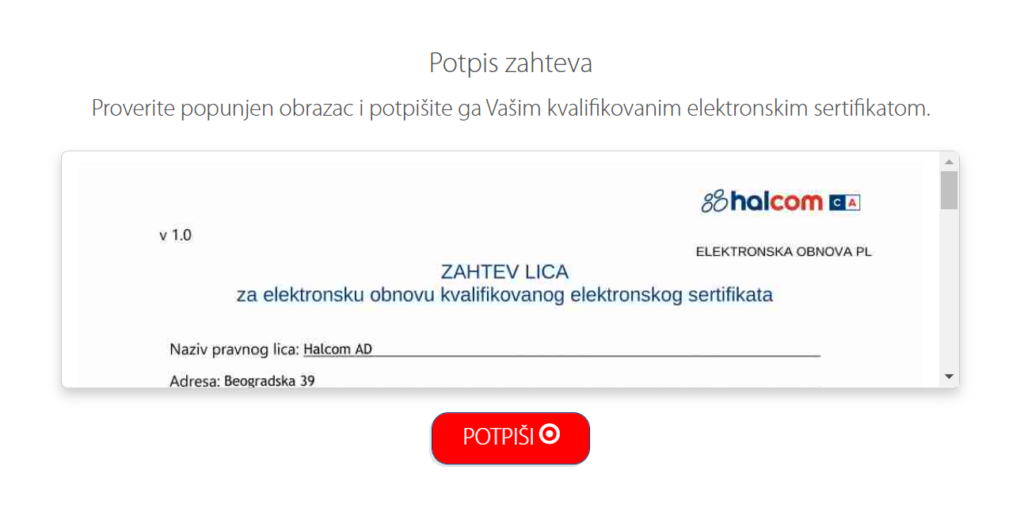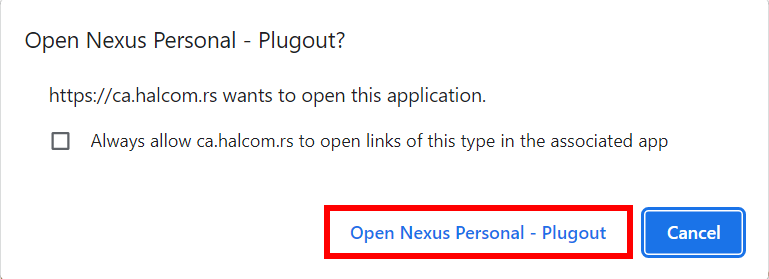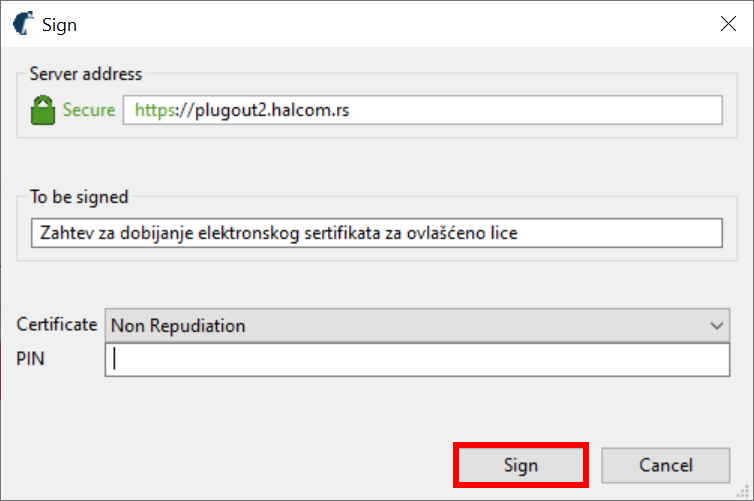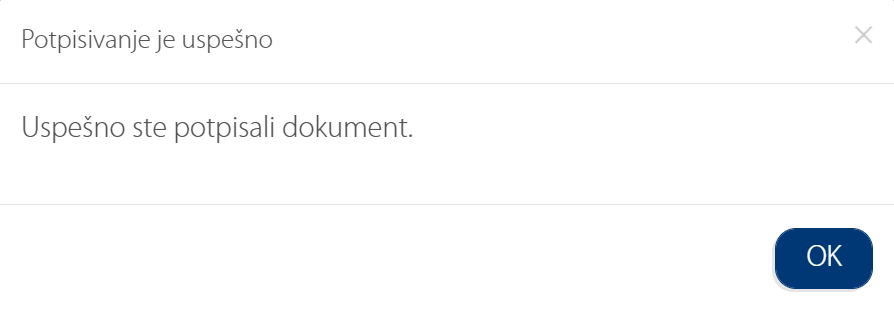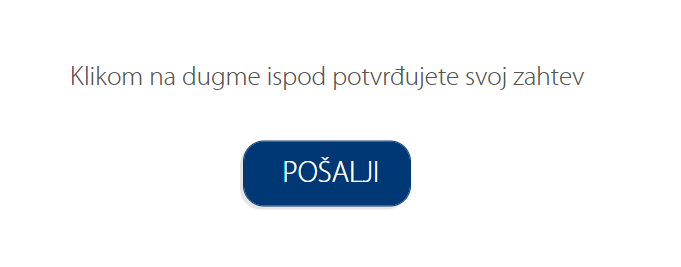Certificate renewal can be ordered on Windows 10 or 11 operating system, using newest versions of Microsoft Edge, Mozilla Firefox or Google Chrome browser.
Please read the instructions below carefully, then click on the “ORDER A RENEWAL” option.
INSTRUCTIONS:
1
Insert your smart card into the reader or USB key in the computer and click on POČETAK.
IMPORTANT: To successfully submit a request for renewal, it is necessary to have an up to date version of the Nexus Personal application – the latest version has a blue and white icon ![]()
If the icon is red and white, click PREUZMI NEXUS to download the latest version.
6
7
7
8
12
13
15
17
Online certificate renewal