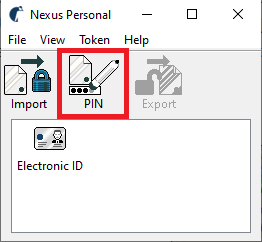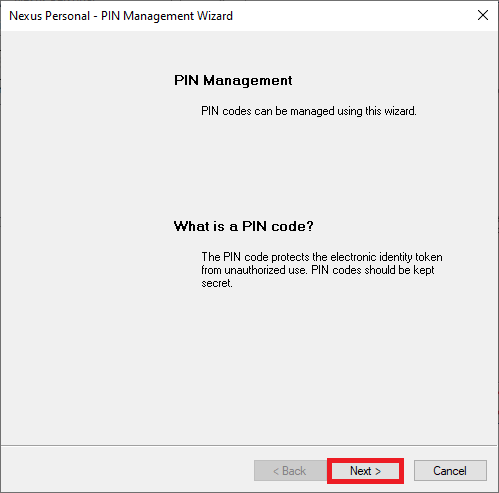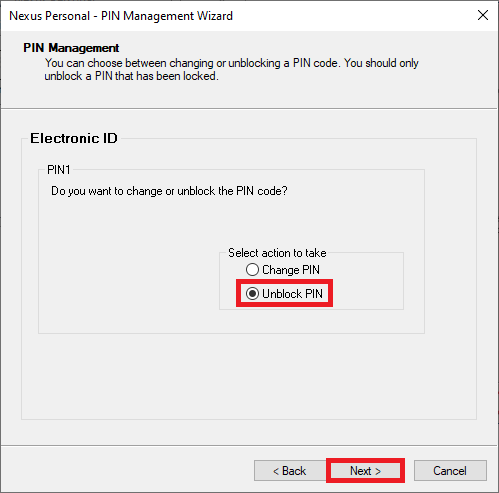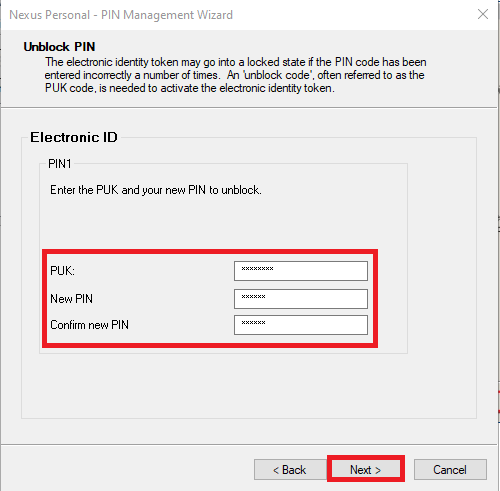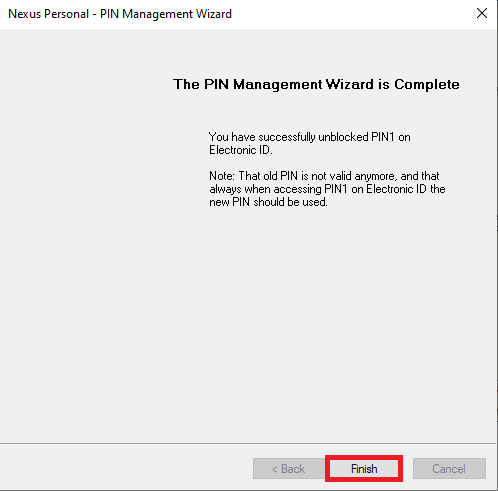If your smart card / USB key ONE FOR ALL is blocked you can unblock it with the PUK code. The PUK code is written on the document containing the initial PIN code (envelope received from Halcom-CA, when the certificate was ordered). Before entering the PUK, please make sure that the card number on the smart card / USB key ONE FOR ALL matches the card number on the document with PIN/PUK code.
How do I unblock a blocked ONE FOR ALL digital certificate?
| Unblock.pdf | 246.95 Kb | download |