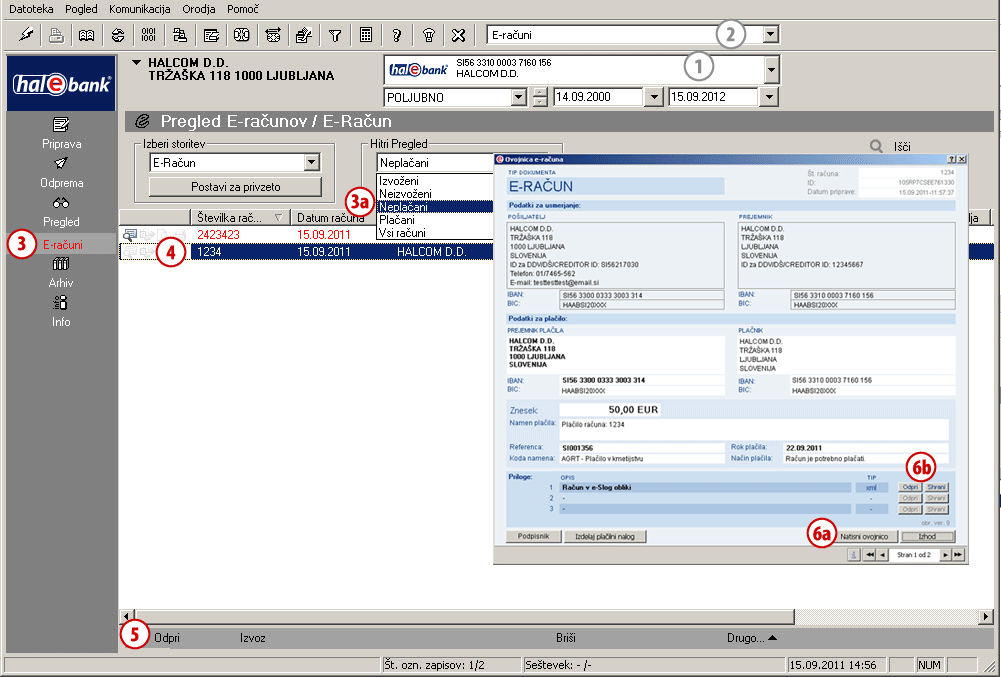1
Select the account.
2
Select the type of transaction.
3
Enter the folder Overview -> E-invoices.
4
Select the e-invoices you wish to view, print or save.
5
Click Open.
6
A window containing the envelope of an e-invoice will open. You can print the envelope by clicking Print envelope (6a). Save the e-invoice as attachment by clicking Save (6b).