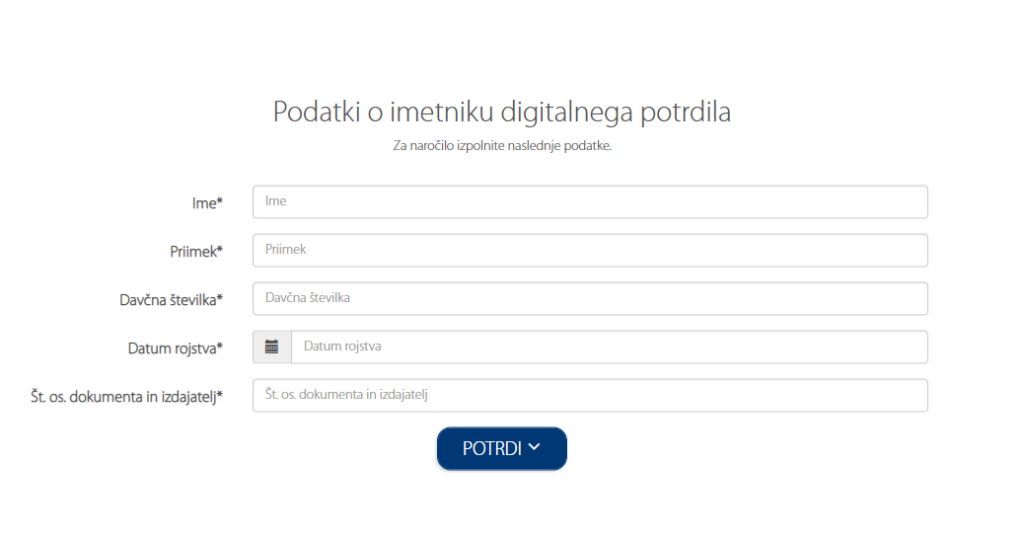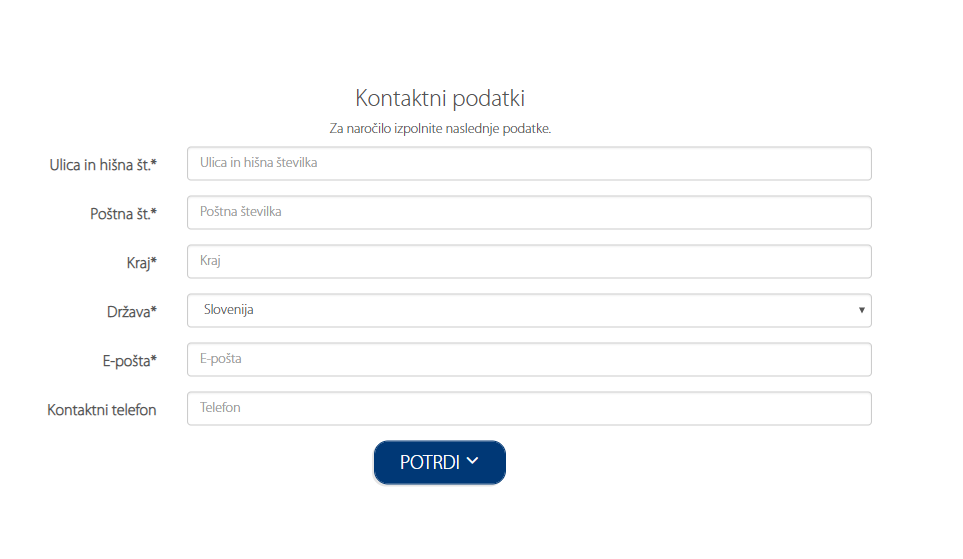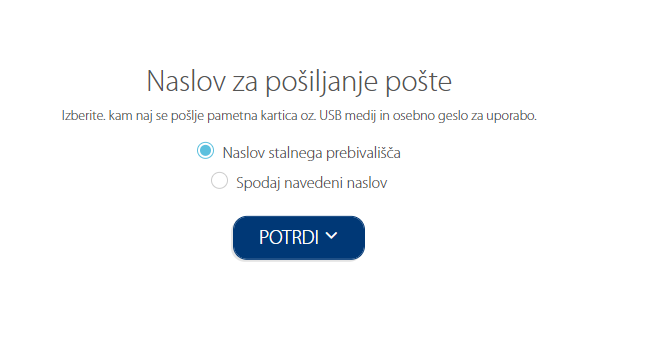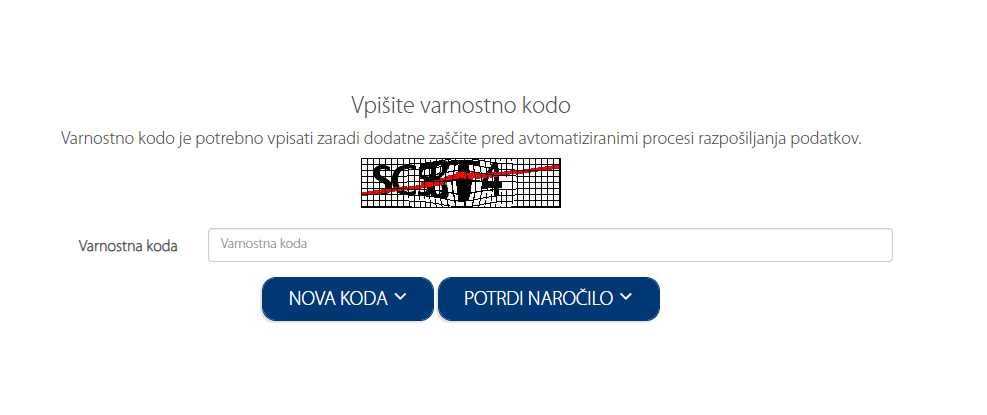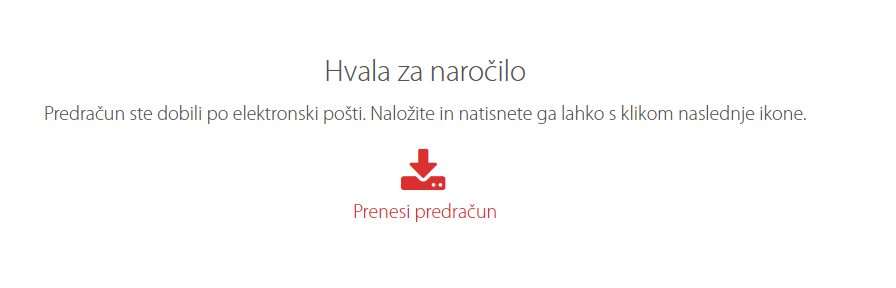Instructions for ordering a qualified digital certificate for natural persons:
On the web site http://www.halcom.si/en/products/digital-certificate/order/, click the Natural persons tab and select the right user type. If you are an existing user, you will be asked to provide a valid qualified digital certificate issued by Halcom CA and select the Existing user tab. If you are a new user, select the New user tab. Fill out the electronic order form by clicking on the Order form button.
You can submit the completed and signed documents (request, information and consent for processing of personal data) which you have received by e-mail, in person, presenting a valid identification document, to a branch of UniCredit Bank Slovenia d.d., Zavarovalnica Sava d.d. or Halcom d.d.
After receiving the request, personal data protection statement and payment for the proforma invoice, Halcom CA will send to the holder:
For an advanced certificate through two separate secure channels:
- A smart card/USB token and;
- Personal passwords (PIN and PUK)
For a standard certificate:
- The password for collection of the digital certificate