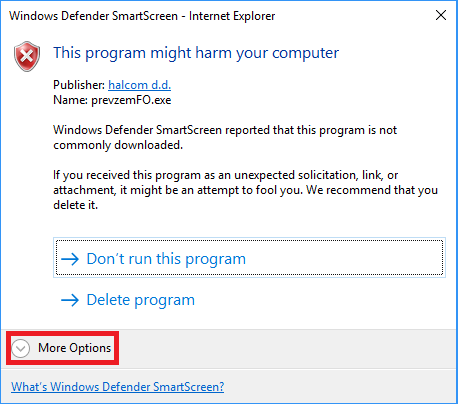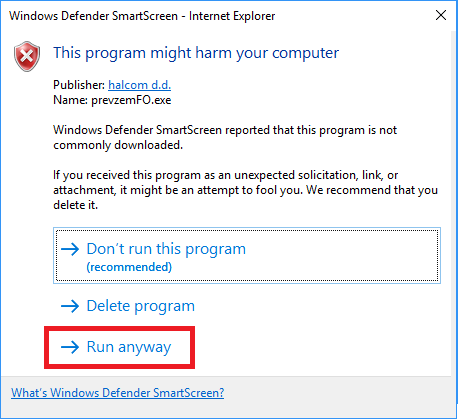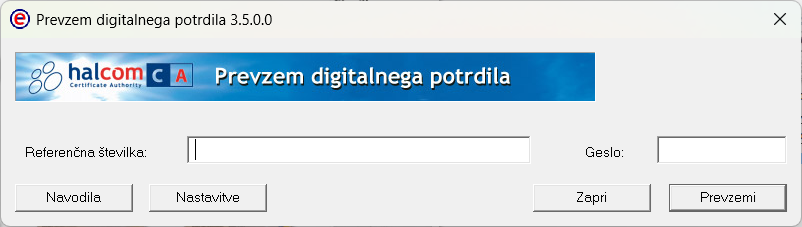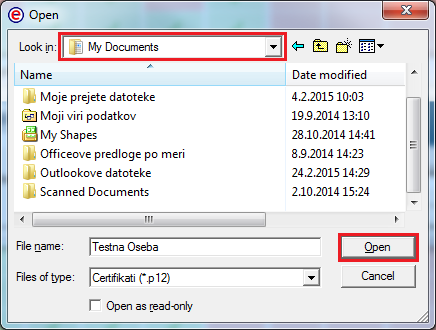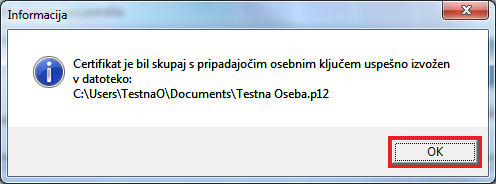Download digital certificate:
Brief instructions:
1
5
A ‘Download digital certificate’ box will open. Enter the reference number you received by e-mail into the Reference number box. Type the password you received via mail into the Password field. Continue the process by clicking the Download button.
- For additional information, click the Instructions button.
- If you are using the http proxy server, select ‘Settings’ and complete the fields
6
7
8
After you have downloaded your digital certificate, the below notification will appear. Confirm by clicking OK. Then we suggest you read Helpful tips.