The program for exporting digital certificate data is a service program intended for exporting public data from digital certificates stored on the smart card or USB key ONE FOR ALL. This program creates a Certificate of authenticity of the digital certificate, which contains all data required to verify the certificate ownership. Present a signed copy of the Certificate of authenticity to the bank, with which you have concluded an agreement on electronic banking.
BRIEF INSTRUCTIONS:
Insert your smart card into the reader or the USB key into the USB port.
Run the program by clicking Run.
- For Internet Explorer:

- For Mozilla Firefox click Save file and then Run.
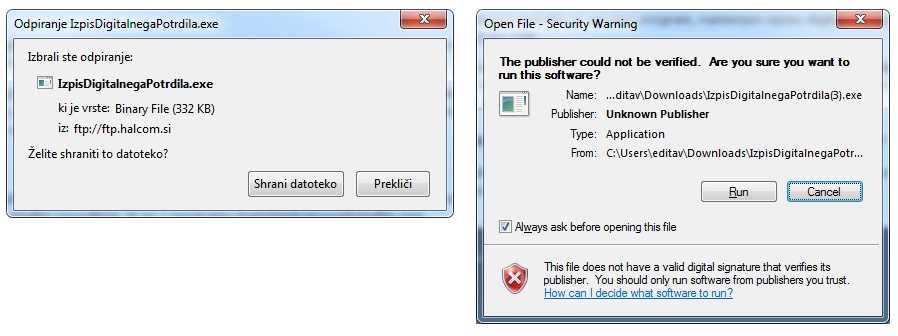
- For Google Chrome click on the digital certificate export program first (bottom left) and then click Run.
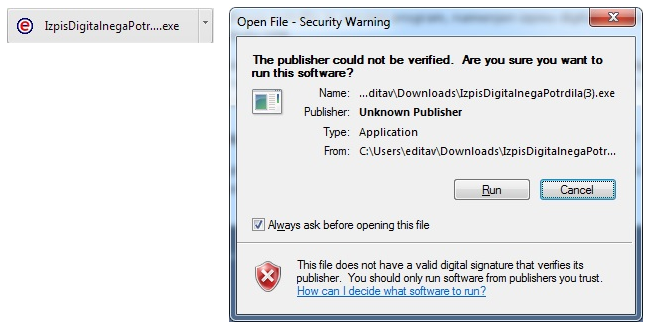
The digital certificate data is displayed as a Notepad file. The printout of the digital certificate must be signed by the holder and sent to the selected e-banking services provider (bank) as soon as possible.
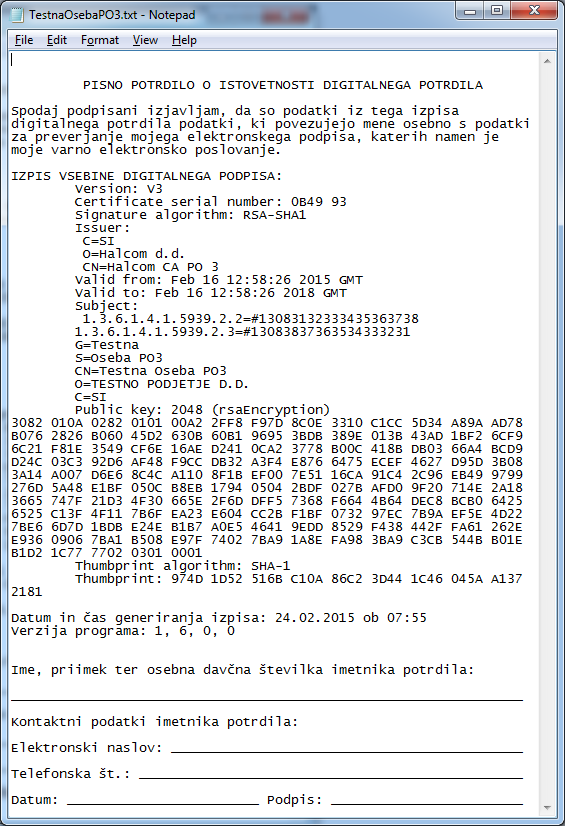
Click here to see the procedures after the renewal.