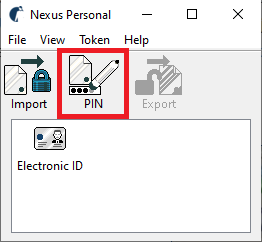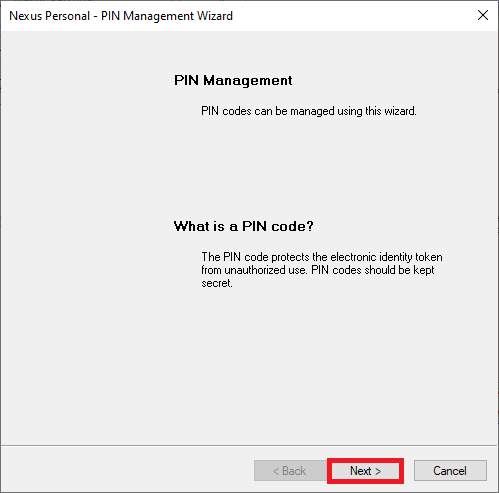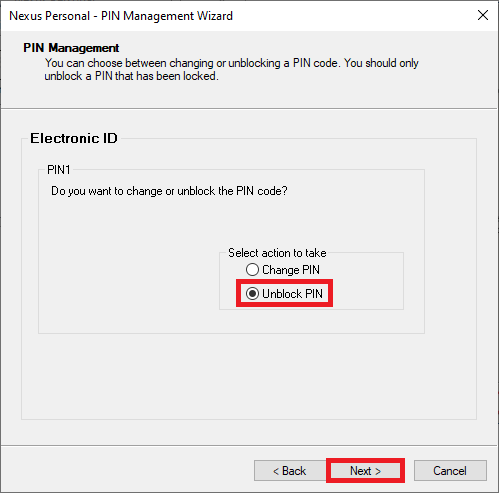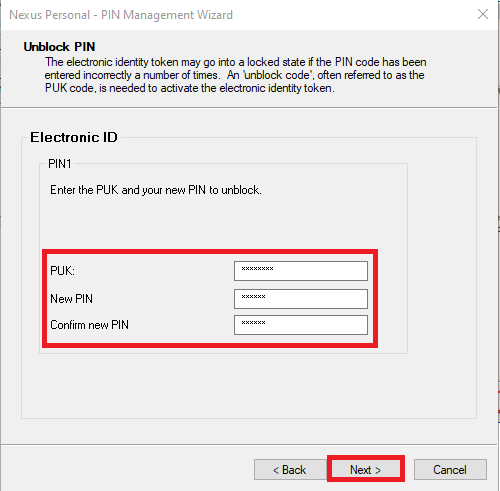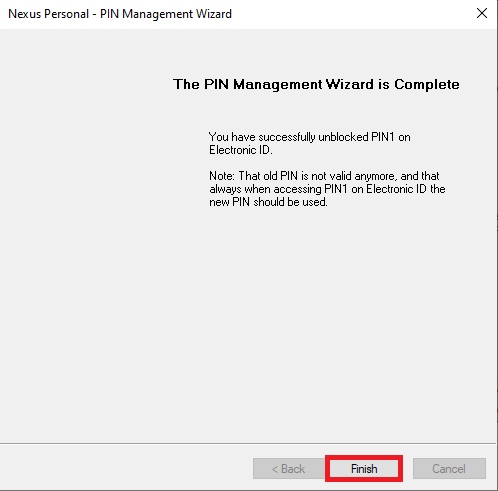If your card is blocked or you have entered incorrect PIN three times, the program will request the PUK code (you received it with the PIN code on your email). Before entering the PUK code, check whether the digital certificate serial number, also received with the PIN and PUK code, matches the serial number written on your digital certificate.