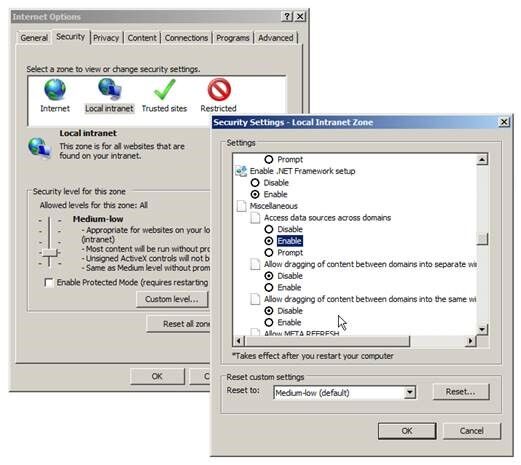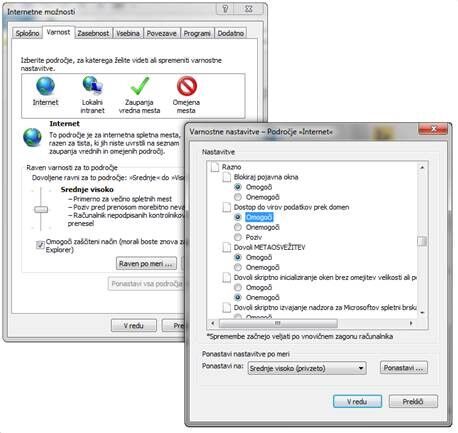The display of an e-invoice with visualisation is supported in Internet Explorer only.
1
Open Internet Explorer.
2
In the browser toolbar, click Tools -> Internet options -> Security -> Custom level -> Miscellaneous.
3
In the Miscellaneous menu, enable ‘Access data sources across domains’ by setting this option to ‘Enable’.