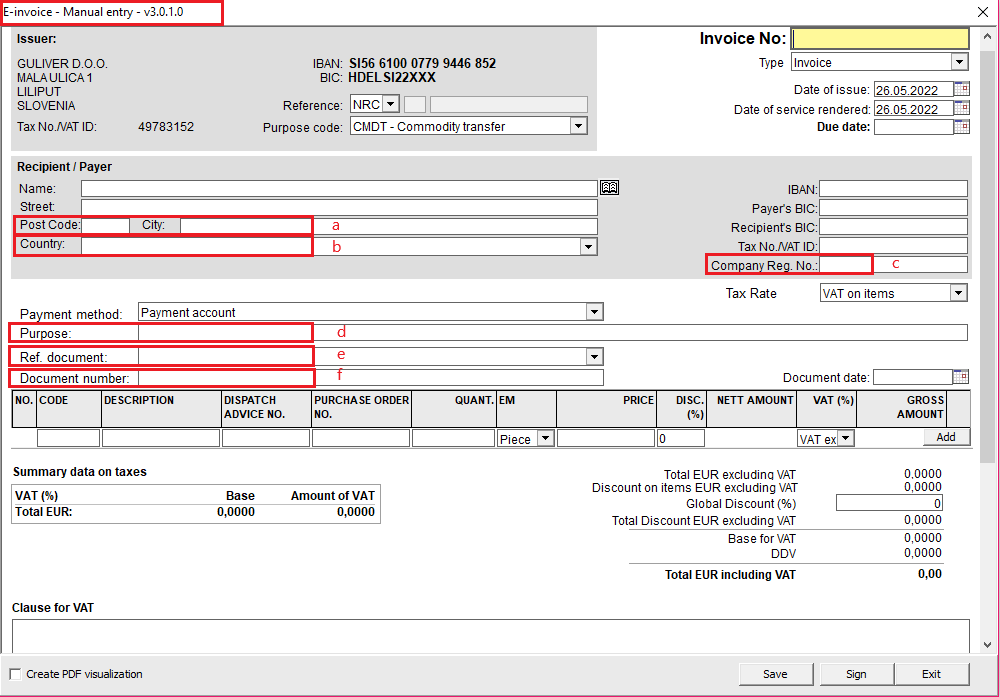On November 25, 2015, the Public Payments Administration of the Republic of Slovenia (PPA) published on its website a notice with instructions on how to issue e-invoices to spending authorities. The notice came into force in 2016 (January 1, 2016).
To prepare an e-invoice with the required information, follow the steps below:
Please verify that you have the correct version of the e-bank:
- Go to folder Preparation > E-invoices.
- Select Enter.
- If the version of the Manual e-invoice preparation form is 3.0.1.0 (see the image below), continue with step 2.
If no version is stated, upgrade Hal E-Bank by following the instructions on our website (and only after a complete upgrade of the e-bank, follow the instructions in step 2):
If you prepare e-invoices manually before issuing them, be sure to fill in the following fields (see the image below):
a. In the fields ‘Post Code’ and ‘City’, enter the post code and the city, respectively.
b. Country
c. Company reg. no.
d. Purpose
e. Ref. document
f. Document number
Other PPA mandatory form fields are automatically completed.
If you prepare the e-invoice in your backend system “ERP” and then import it into the e-bank, contact your ERP vendor and ask them to pre-fill the import file.
For any additional questions regarding PPA’s instructions, please contact their helpdesk by e-mail at: e-racun@ujp.gov.si, or by phone at: +386 1 475 16 40, +386 1 475 16 35.