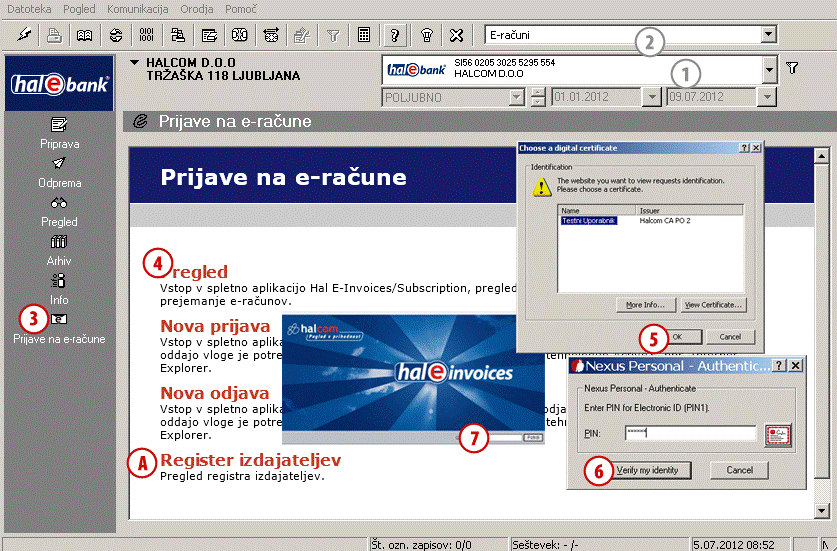Hal E-Bank enables their potential e-invoice recipients to view existing sign-ups and sign-offs from e-invoices, enables new sign-ups for receiving e-invoices and enables the users to unsubscribe from receiving e-invoices from a certain issuer. Hal E-Bank also provides its users with access to the register of e-invoice issuers (A).
1
Open the folder E-invoice Sign-Up
2
Click on the Overview, New Sign-Up or New Sign-Off button.
3
In the newly opened window select a digital certificate. Confirm your selection by clicking on OK.
4
Then enter your PIN code in the newly opened window. Enter your personal digital certificate number and confirm by clicking the Verify my identity button or press Enter.