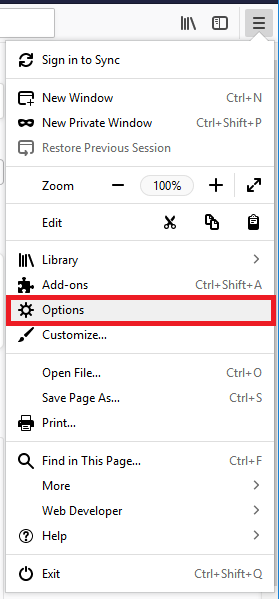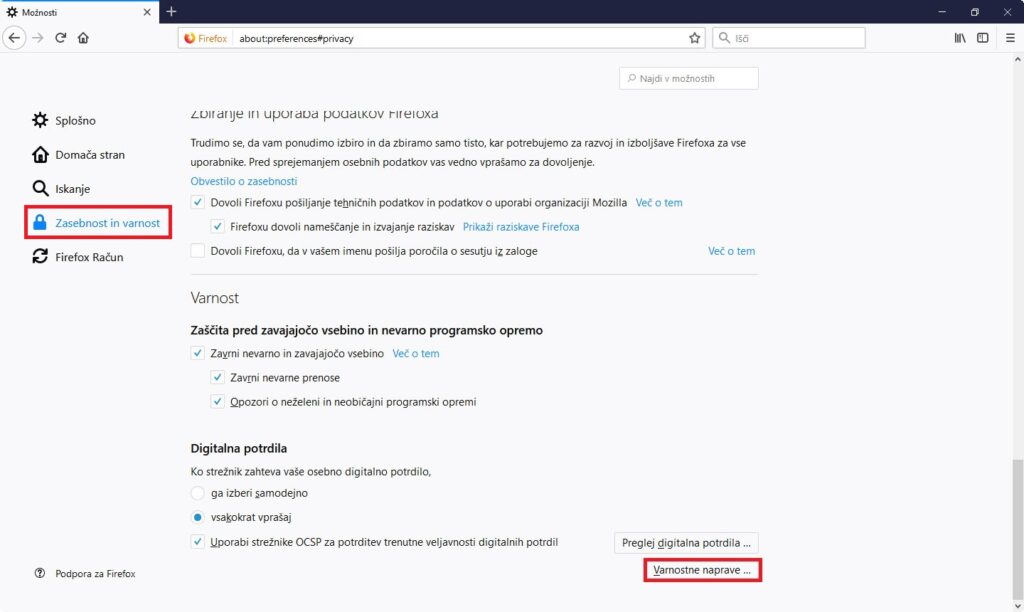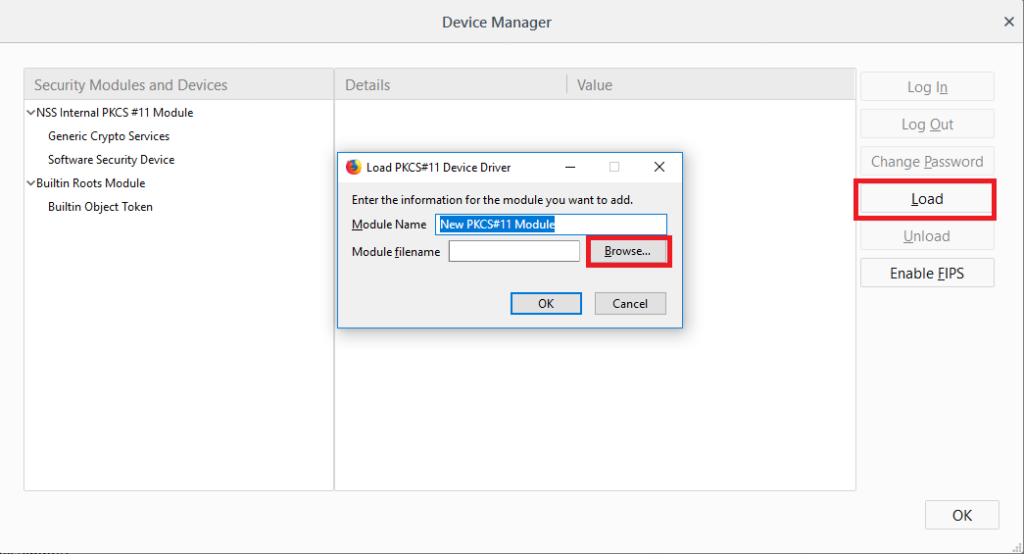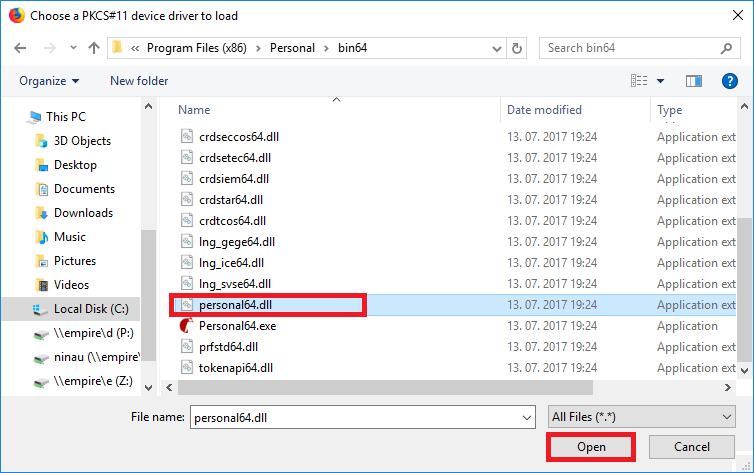If your digital certificate is not displayed in Mozilla Firefox, add it by following the steps below:
4
For 32-bit Mozilla Firefox: in the folder ‘C:\Program Files\Personal\bin’ or ‘C:\Program Files(x86)\Personal\bin’ select the Personal.dll file.
For 64-bit Mozilla Firefox: in the folder ‘C:\Program Files\Personal\bin64’ or ‘C:\Program Files(x86)\Personal\bin64’ select the Personal64.dll file. Confirm your selection by clicking Open.
5
Confirm your selection by clicking OK.
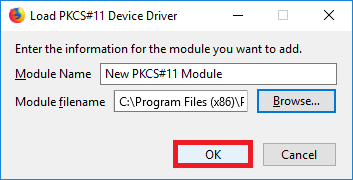
6
Now restart your web browser (close the browser and open it again).